Summary: Instructions for cataloging works that belong to a larger work but are also described at the unit level.
General info
These materials are called analytics because each unit of a larger overarching work is "analyzed" – i.e., given individual description and subject analysis, in addition to its inclusion as a unit in the larger work's description. Linking work is done in the catalog to maintain connections between the larger work's bib record and the individual bib records for the analyzed parts.
There are two types of analytics:
(1) Serial analytics are issues of a serial title that are added as items to the overarching serial bib record, but are also given monographic cataloging treatment at the issue level. Each record for an issue includes a series title (usually the title of the overarching serial) with appropriate series numbering.
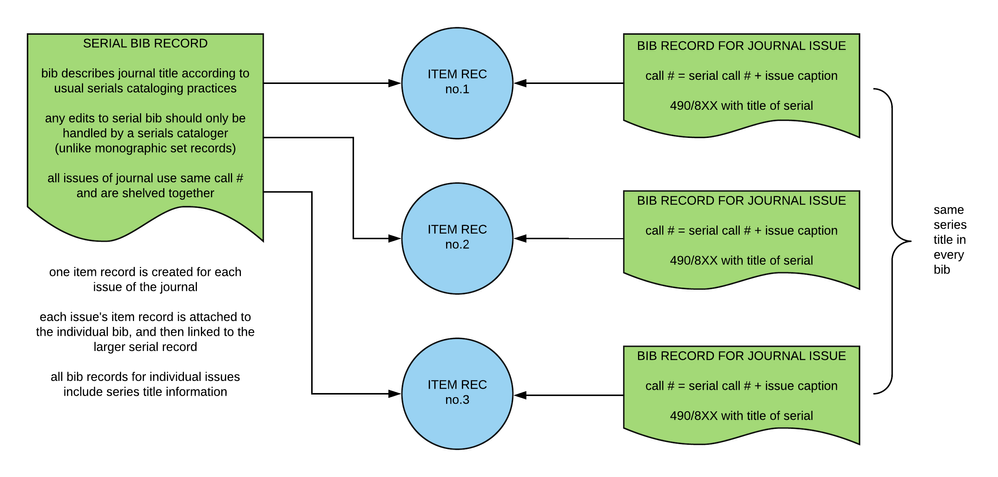
(2) Set analytics are volumes of a monographic set that are added as items to the overarching monographic set bib record, but are also given monographic cataloging treatment at the individual volume level. Each record for a volume includes a series title (usually the title of the overarching set) with appropriate series numbering.
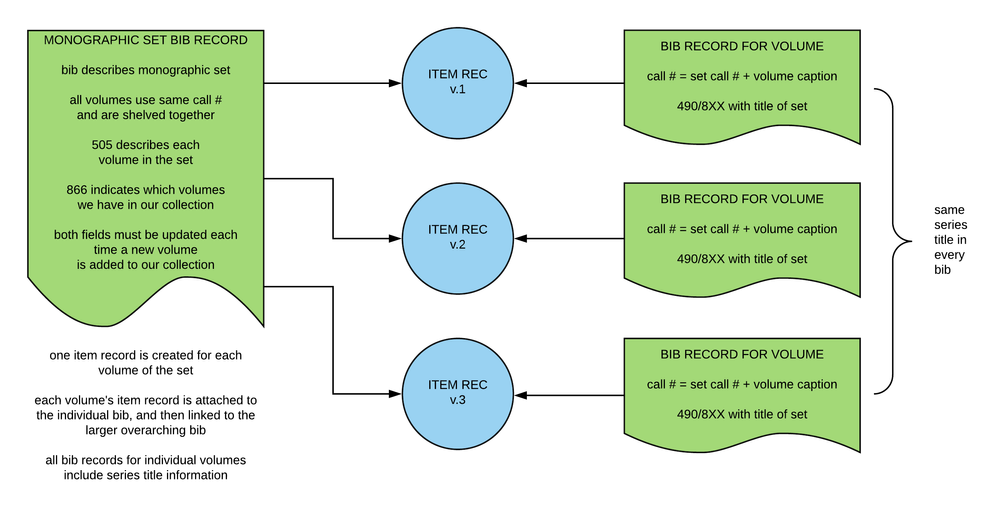
In general, for both set and serial analytics, the bib record for the larger work is set up on a standing order and will have a check-in record. But the cataloger only needs to concern themselves with new bib and item record creation for the appropriate unit parts being cataloged.
Multivolume sets within serial or set analytics
In either case of analytic cataloging, it is possible the cataloger will be describing a sub-set within the larger work. In other words, instead of analytic treatment of one individual volume or serial issue, the cataloger will perform analytic treatment for a multi-volume set. Here is a visual example of analytic cataloging of a multi-volume set within a larger monographic set:

An analyzed multi-volume set within a serial would look similar, with just a few small logistical differences. Captioning of sub-sets within larger multipart works involves some extra consideration. See the instructions below for more details.
Back to top
Set analytics
Volumes to be added to monographic set analytics are placed on the analytics shelf near Kay's office, and generally contain a Serials Acquisitions streamer with the Set Analyze instruction, the call number of the larger work bib, and location info.
Edit the monographic set bib
See the procedures for cataloging a normal monographic set for additional details about adding items to set records.
- Find or create a bibliographic record specific to your volume
- The bib record should include:
- Call number of the larger set bib plus the volume caption
- Example:
- Set record call number is BS192.2.A1 2008|bG3
- Individual volume call number in the 050/090 would be BS192.2.A1 2008|bG3 v.32
- The appropriate call number is also usually already indicated for you on the streamer
- 490/8XX pair containing title of the overarching set work
- Ensure the item record for your volume contains the appropriate fields:
- sublocation
- v field with appropriate volume caption
- w field with analytic workstat: xxxanalyticxxx
- Ensure the full call number with caption is c-tagged in your new bib record in Sierra
- In individual bib, go to Summary view
- Select item you created for your volume
- Edit → Link to additional bib record → Find bib
- Locate the overarching set bib using the record number
- Click "Use bibliographic record"
- Move your item record to the correct numerical/chronological position in the list of item records.
Multi-volume sets
Back to top
Serial analytics
- cataloger should be serials trained
- for titles not on standing order, cataloger responsible for holdings in check-in record and OCLC LHR
- for standing order titles, cataloger not responsible for maintaining holdings info
- watch for series title changes → bump to Lyudmila (maintenance to standing order)
Back to top