Versions Compared
compared with
Key
- This line was added.
- This line was removed.
- Formatting was changed.
Summary: This page describes procedures for creating GOBI templates.
| Warning |
|---|
Images on this page lack alt-text. |
Log in to your GOBI account
Click 'Options' on the blue bar
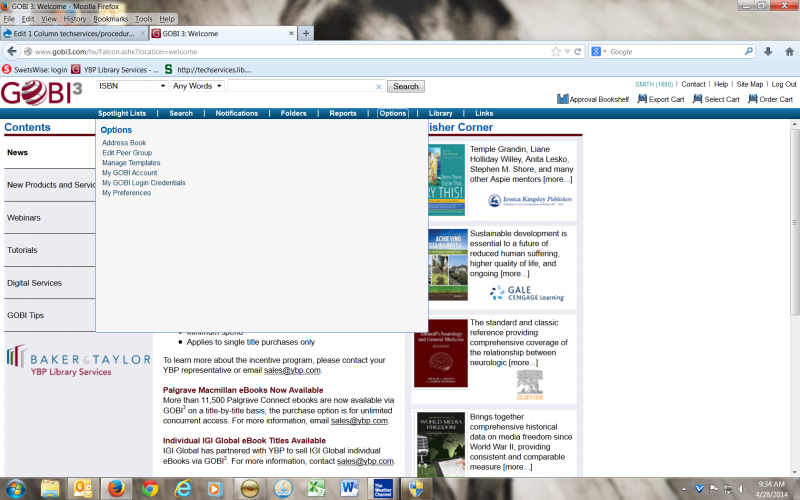
- Click 'Manage Templates' from the Options menu
- Click 'New'
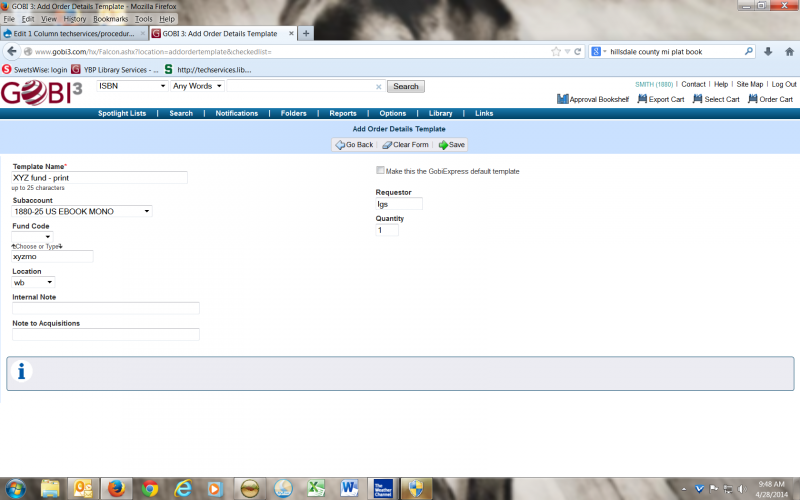
- Fill out the template name - for example: "XYZ fund - print" or "Subject - ebooks"
- Choose the subaccount: 1880 for print books or 1880-25 for ebooks
- Choose the fund
Choose the location
Enter your initials
Click 'Save'
You have completed creating a template
To apply the template to orders, choose it from the template menu when entering order details.
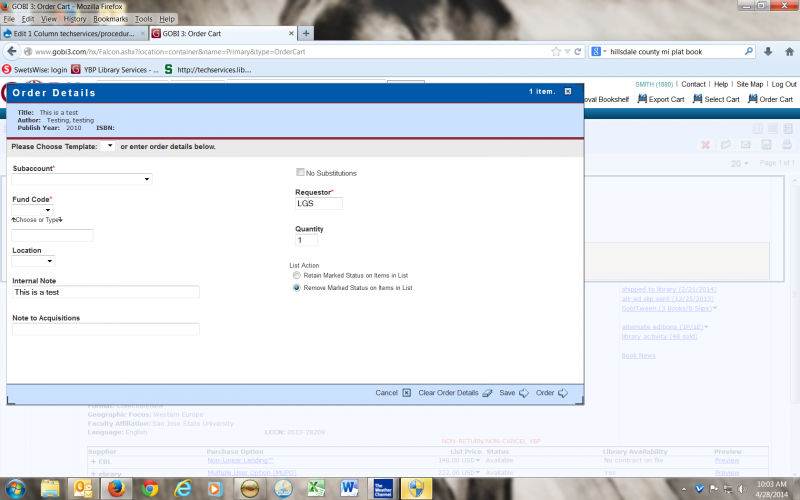
| Page Properties | ||||||||
|---|---|---|---|---|---|---|---|---|
| ||||||||
|