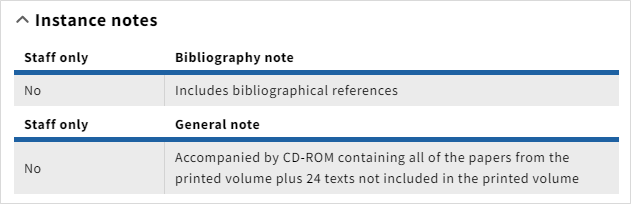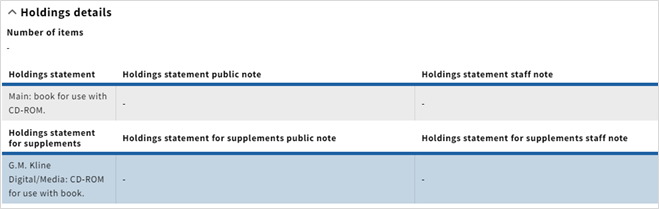Summary:
If a book has a supplemental CD/DVD, the book will go to main stacks, or the designated location and the digital media will go to DMC (MSU G.M Kline Digital Media Collection).
- Search FOLIO by the call number on the label. Make sure the call number on the pieces match the record, and that the base call number is the same on both the book and the CD/DVD.
- Check Instance to confirm that the cataloger has added supplemental CD/DVD notes:
- View Holdings to verify holdings statements:
- Barcode, and label the book if needed, after preforming all other new book procedures.
- CD/DVD supplemental Holdings Record updates:
- The location in the Holdings Record should be updated to dmscd for CD or dmsdv for DVD. For other formats, see the Digital Media Sub-location chart. (Supplement locations have an "s" after "dm".)
- CD/DVD Item Record updating and physical processing:
- Call number label placement:
- Top left corner of case cover.
- Barcode placement:
- DVD, above DVD inside case.
- CD, top and center on cover.
- Insert barcode in the Item Record barcode field and verify that the supplementary material loan type matches the loan type for the book.
- Place a “supplemental material” sticker on the upper right corner.
- Property sticker placement:
- DVD, below DVD inside case.
- CD, on the back of the case bottom center.
- Stamp the book with the “Supplemental Material in ________” in blue ink. Stamp the blank line with the “Digital Media Collection” in red ink.
- When finished, place the book on the Central Distribution truck. Place the supplemental material in the media cabinet for DMC to pick up.
- Music books with supplemental CD/DVD:
- All pieces go to the music library.
- Place pink barcode on top right corner of case cover.
- Place supplemental sticker on bottom right corner of case cover.
- Supplemental location code: CD/DVD = musff
- Stamp the book with a supplementary stamp: “Supplementary Material Shelved Separately”.
- Business books with supplemental CD/DVD:
- All pieces go to Business library.
- Place yellow barcode on top right corner of case cover.
- Place supplemental sticker on bottom right corner of case cover.
- Supplemental location code: CD/DVD = bussf
- Stamp the book with a supplementary stamp: “Supplementary Material Shelved Separately”.